Digitalize Standard Operating Procedure (SOP) management in your company
Work better, faster and more efficiently! SOP app – the intuitive Standard Operating Procedure application that connects people, processes, data and documents.
Get rid of the nightmare of files or spreadsheets with Standard Operating Procedures that are difficult to follow. A SOP with more than 15 steps involving employees from several departments is a challenge to implement. The alternative is Standard Operating Procedure (SOP) app – the procedure management application that brings clarity, data security and efficiency. Digitalize the management of Standard Operating Procedures and enjoy the advantage over your competitors, newfound agility and flexibility, regardless of the size of your company. Automate, and save time and money!

1,000+
Successful projects

12+
Countries our clients are
present in

16+
Experts in our team
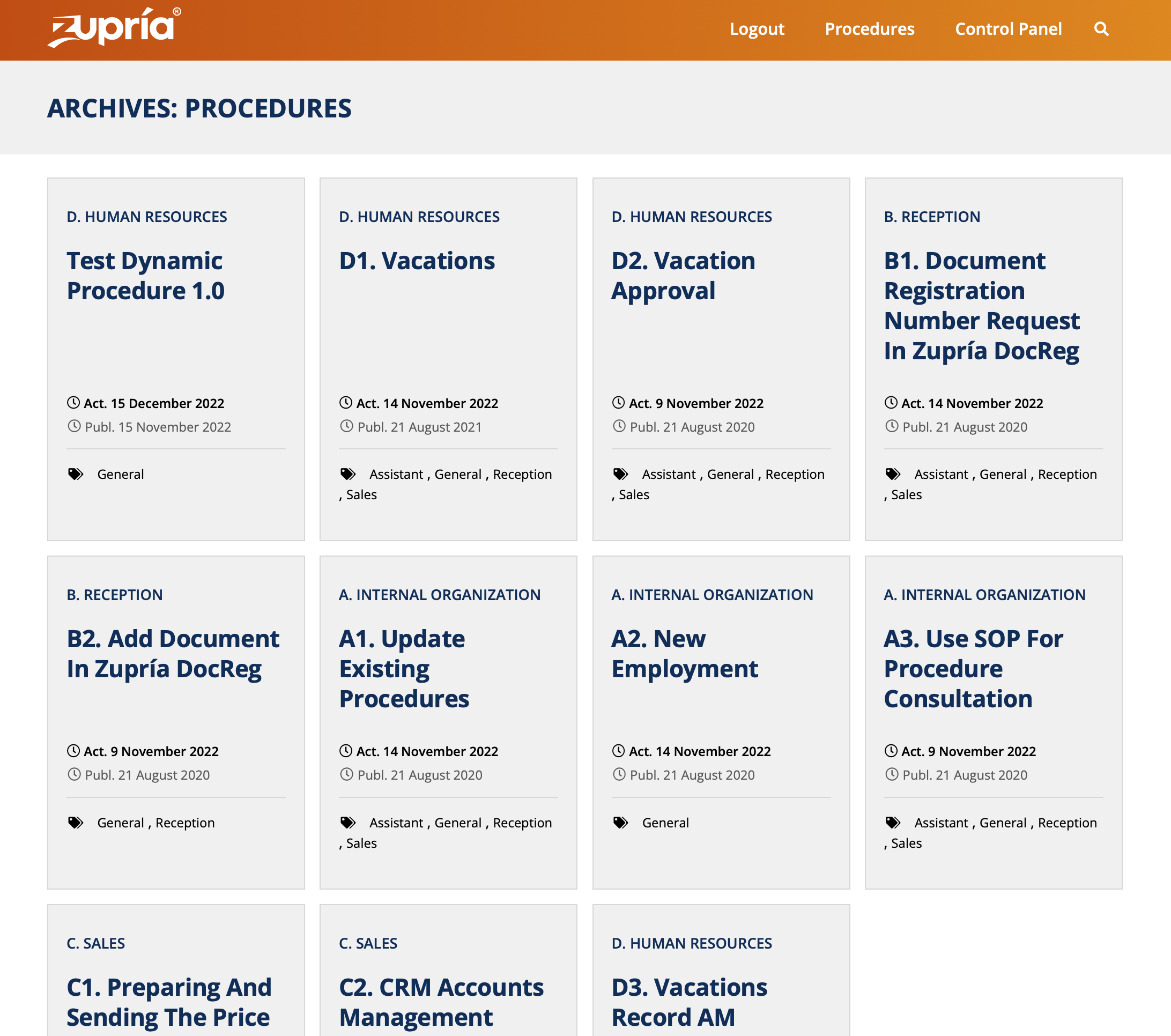
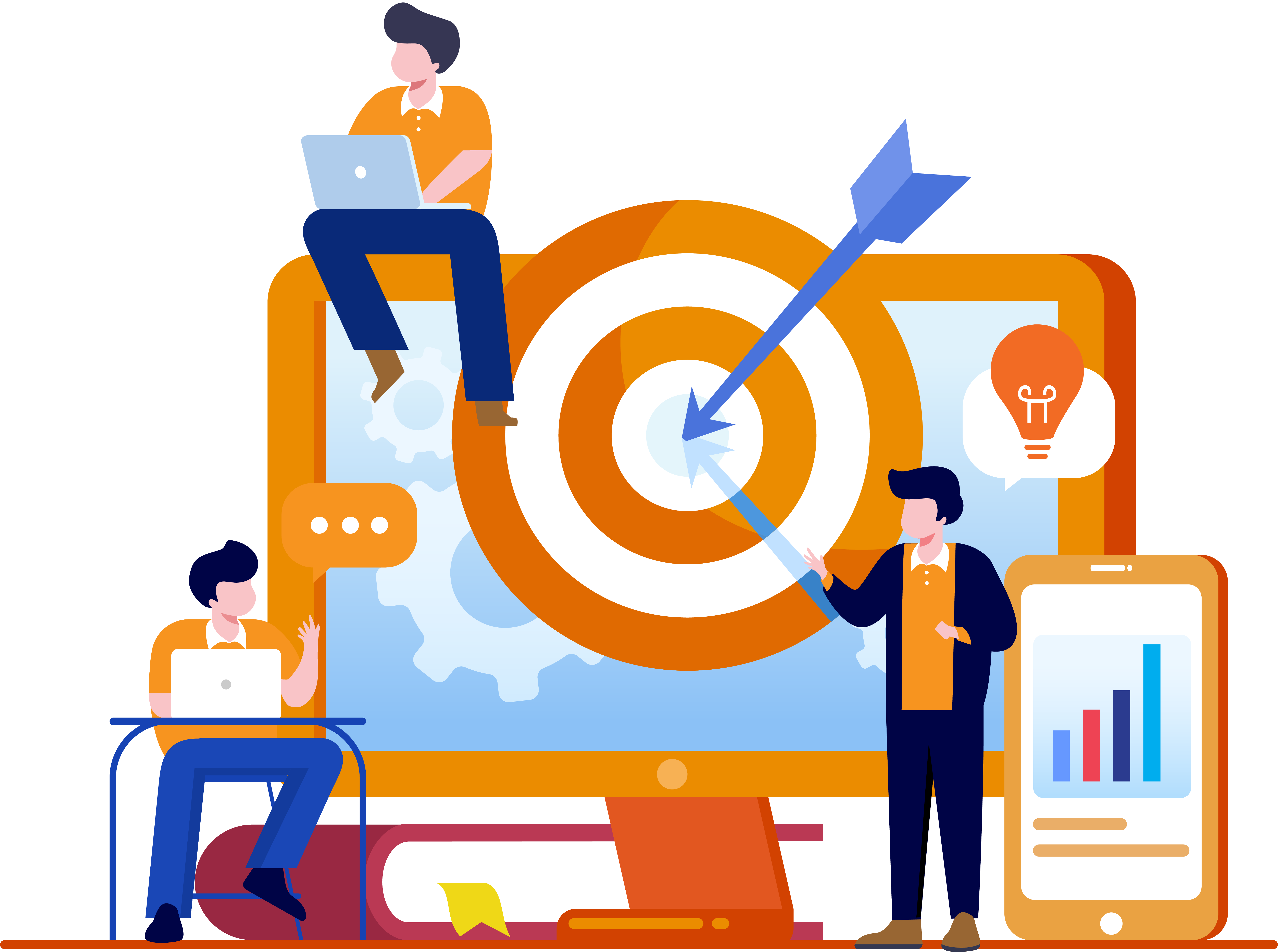
THE KEY TO GROWTH
The difference between a successful
company and a struggling one...
Have you ever wondered how successful companies do it? How do they manage thousands of employees spread across numerous departments and consistently deliver good results?
Without exception, large and successful companies automate all business processes. They have documentation, protocols, and Standard Operating Procedures (SOPs) – all of which are rarely found in small businesses. And that’s one simple reason why most small businesses are struggling.

START TAKING CONTROL
Your job is NOT to put out fires. Your job is to prevent fires
There are many things you can't control – the economy, the weather, the financial markets – and your business must adapt to the external environment. However, you have control over your internal business processes, and now is the time to start perfecting them.
It is up to you and your team to prevent and manage unforeseen situations that endanger your business. Your safety net is a system of well-developed Standard Operating Procedures (SOPs), known to everyone and easy to find in crisis situations. Each member of your team is trained and knows exactly what to do. In addition, since each crisis situation is a teachable moment, the procedure can be adapted and improved to ensure that you will never face such a problem again. Profitability, efficiency and an excellent team are the results of such quality processes.
When your work process is more organized, faster and more efficient, automating business processes that are often repeated or that are costly if not done well, you may wonder why didn't you decide sooner to digitalize long-term Standard Operating Procedures using a SOP management app or framework.
Your complete Standard Operating Procedure (SOP) Management Tool
Install the application and add all employees, departments and procedures. The pre-existing SOP template and the comprehensive user manual will help you to quickly and easily digitalize the management of the Standard Operating Procedures in your company with SOP plugin.
employee access
We’re keeping things simple. Employees can only view and access the Standard Operating Procedures involving their jobs. Staff cannot make any changes to the SOPs without your permission.

comunication
All the parties involved are instantly notified when a new Standard Operating Procedure is added or an existing one is modified. We then make sure that everyone got the news by requesting their confirmation.
process improvement
Your team can now publicly suggest new and better ways of doing business, creating an environment that’s optimized for efficiency yet open to creativity and innovation.
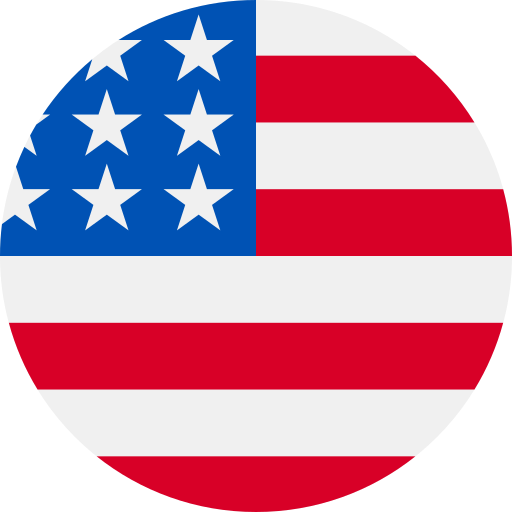
US English
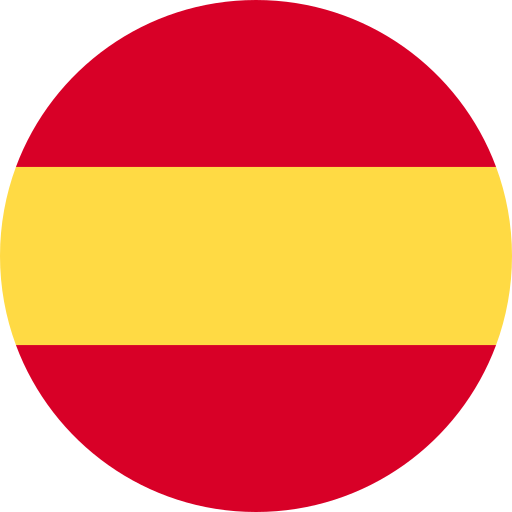
Spanish
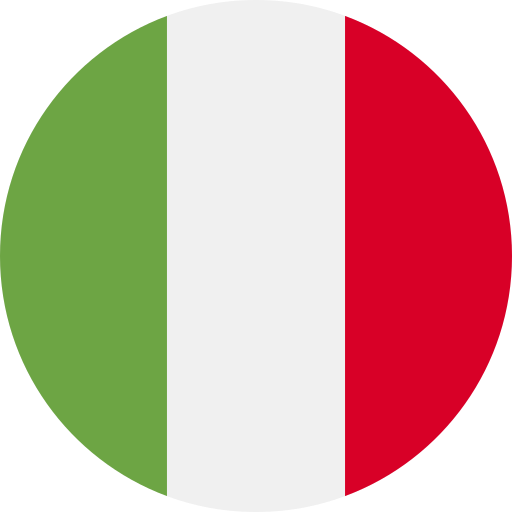
Italian
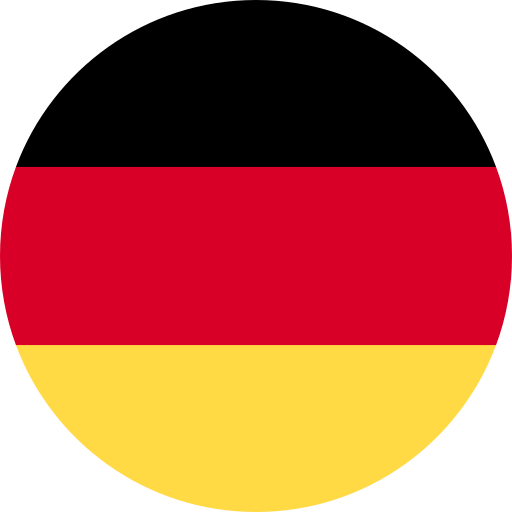
German
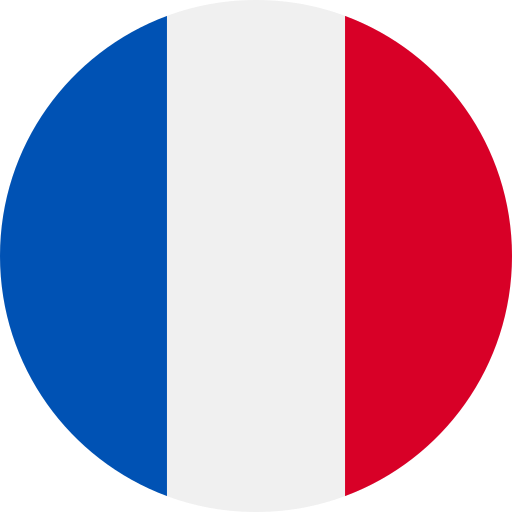
French
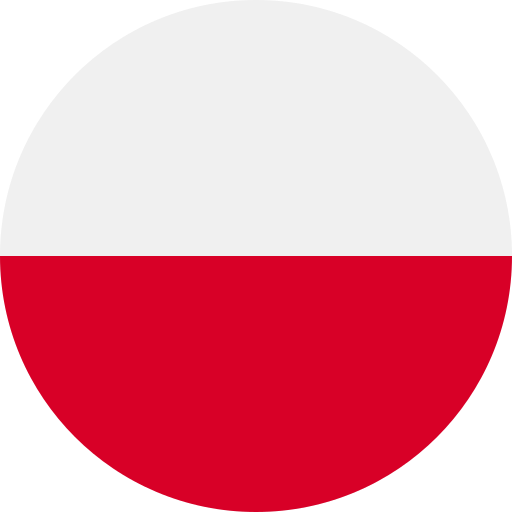
Polish
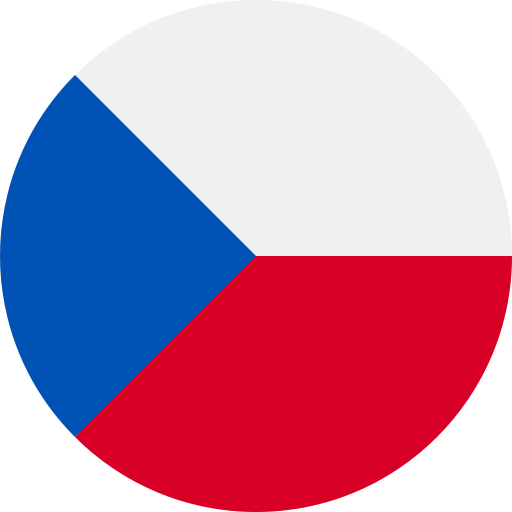
Czech
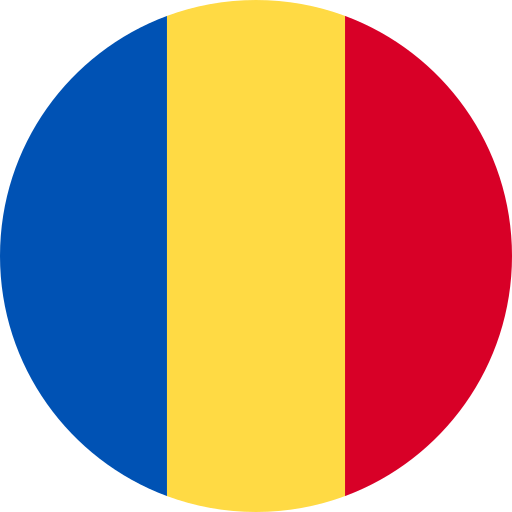
Romanian

Dutch
Put your business on Autopilot and you'll...
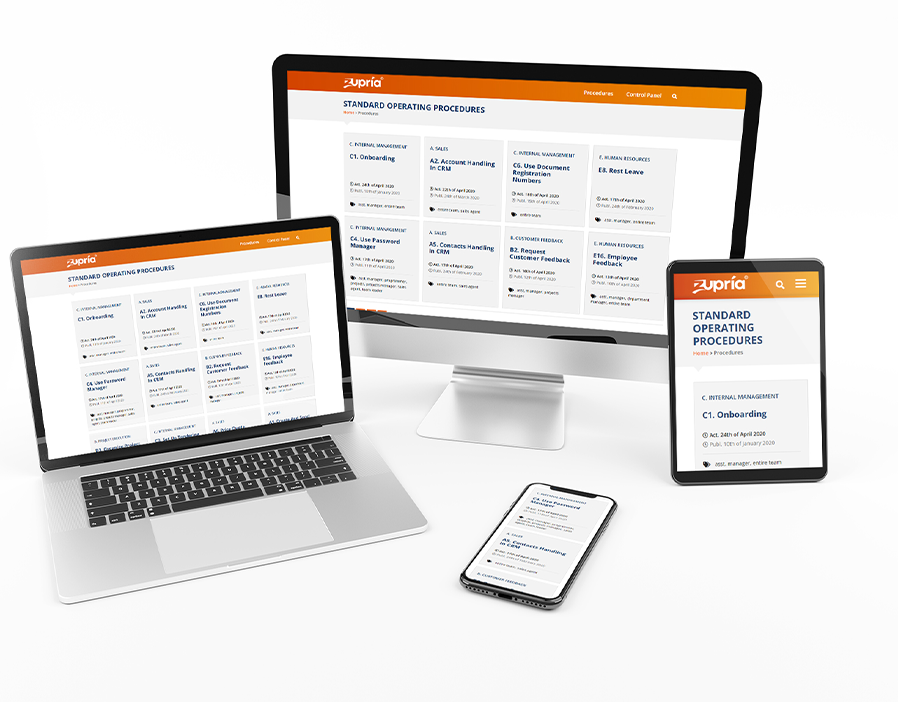
- Minimize and prevent employee errors
- Have a consistent company response, always on time
- Train your employees faster
- Have more time to focus on what matters
- Be able to franchise your business
- Run your business from anywhere in the world
Easy management of company policies
Keep company know-how safe
Keep your company know-how, which is represented by your Standard Operating Procedures (the efficient way you do things), on your safe server where your website is hosted. Easily transfer this know-how across teams and new employees.
Automatic notifications
Consistency and predictability help your business grow. Employees know and confirm the implementation of Standard Operating Procedures through a system of automatic notifications received each time they have to re-read or re-approve the SOPs that directly affect them.
Advanced search functionality
Your staff can find the needed pStandard Operating Procedures on time by using the built-in search function. You can search for specific content both from the SOP title and content.
Evolution of SOPs - highlighting changes
Standard Operating Procedures can change over time, and changes are easy for users to see, clearly highlighted in the original document, before saving the new version. Previous versions of the Standard Operating Procedures can be consulted, thus encouraging innovation.
Check if the SOP has been mastered by your team!
From the administration panel, you are able to view the activity log of each Standard Operating Procedure or each user, in whatever period of time you consider important. You can see which Standard Operating Procedures have been read or accepted by one or more team members.
Export pdf
Standard Operating Procedures can be exported by department (e.g., marketing department SOPs) or by company role (e.g., project manager SOPs), making it a breeze in allowing offline access to your company knowhow.
Click here to expand and read are all the
SOP application functionalities
- The SOP application is created as a WordPress plugin, meaning that only those who have access to the company's website can access the procedures. This increases the security of the company's Standard Operating Procedures and know-how.
- Users are assigned to one or more roles in the company's organizational chart, and Standard Operating Procedures are assigned to each role. Thus, it is very simple to grant access to procedures for new employees, as the employee only needs to be assigned to the relevant roles and is immediately given access to all the Standard Operating Procedures related to those roles. By hiding SOPs that do not interest them, the platform helps employees to navigate easier through Standard Operating Procedures. This is also a security measure in protecting the company’s know-how, as it follows a "need to know" principle.
- For better organization, in addition to allocating Standard Operating Procedures to roles (Departments), SOPs are also assigned to certain Categories.
- When a new Standard Operating Procedure is added or when an existing SOP is edited, employees who have access to this Standard Operating Procedure receive an email with a link to all added or modified procedures that that employee has access to. The email remains active until the employee accesses each Standard Operating Procedure from the email and confirms that he/she has read and understood it. If the employee doesn't access the Standard Operating Procedure, he/she will continue to receive an email until he or she performs the operation. The notification frequency of changes to procedures can be chosen from the administration panel, among the following values: 1 hour, 3 hours, 6 hours, 12 hours, 24 hours, 1 week, 15 days, 1 month.
- When viewing a modified Standard Operating Procedure, all deletions or additions are highlighted in the text of the SOP (additions with a green background, deletions with a red background). The text is no longer highlighted after the viewer accepts the Standard Operating Procedure.
- For SOPs that do not change for a longer period of time, there is an option of "Standard Operating Procedure lifetime duration", which requires the procedure to be reviewed once the period set from the administration panel has elapsed, so that employees do not forget a rarely used procedure. The lifetime of a Standard Operating Procedure is set by choosing a number between 1 and 30, followed by the unit of measurement (days, months or years).
- All user activity on the SOP app is recorded in an activity log. This offers quick and easy access to data, such as which users did not accept all the Standard Operating Procedures, when they accepted each individual SOP, when they viewed a Standard Operating Procedure without accepting it, etc.
- The Standard Operating Procedures can be exported by departments or by categories, in .pdf format, so that they can be made available to employees in physical format as well.
- The SOP application also provides an advanced search form, which allows the quick identification of any Standard Operating Procedure, searching in the SOP title AND SOP content by free text, and also searching by category, department, author, date of initial publication and last modified date.
- Users can suggest modifications to Standard Operating Procedures by filling in the comment form available for each SOP.
- The Dynamic Standard Operating Procedure feature allows the creation of a SOP through a tree-like structure, with dynamic questions, which appear depending on the answer to the previous question. This Standard Operating Procedure can be run for an infinite number of times and is especially useful for situations that are initiated by an employee in relation to a person outside the company (client). Examples: sales agents, technical support agents, etc.
X hide SOP functionalities

You need a Standard Operating Procedure management solution if...
- You want a more efficient business
- You need to reduce costs
- You lose efficiency when key employees leave the company
- You want to gain more control over your business
- You have no automated process for creating policies
- It is difficult to track who did what
- You have to manually handle all SOPs
User Manual
Check out the User Manual to see in detail how easy it is set up the SOP Plugin – the Standard Operational Procedure management application.
Work faster, better and more efficient!
Procedure Template
Click to download the SOP Template, the guide that helps you create effective procedures regardless of company size or niche.
Some of our wonderful clients

Drop by Office
Office Spaces
USA

TDMM
Growth Marketing Agency
Australia

Photocentric
3D Printers Manufacturer
UK

F64
Largest online camera shop
Romania
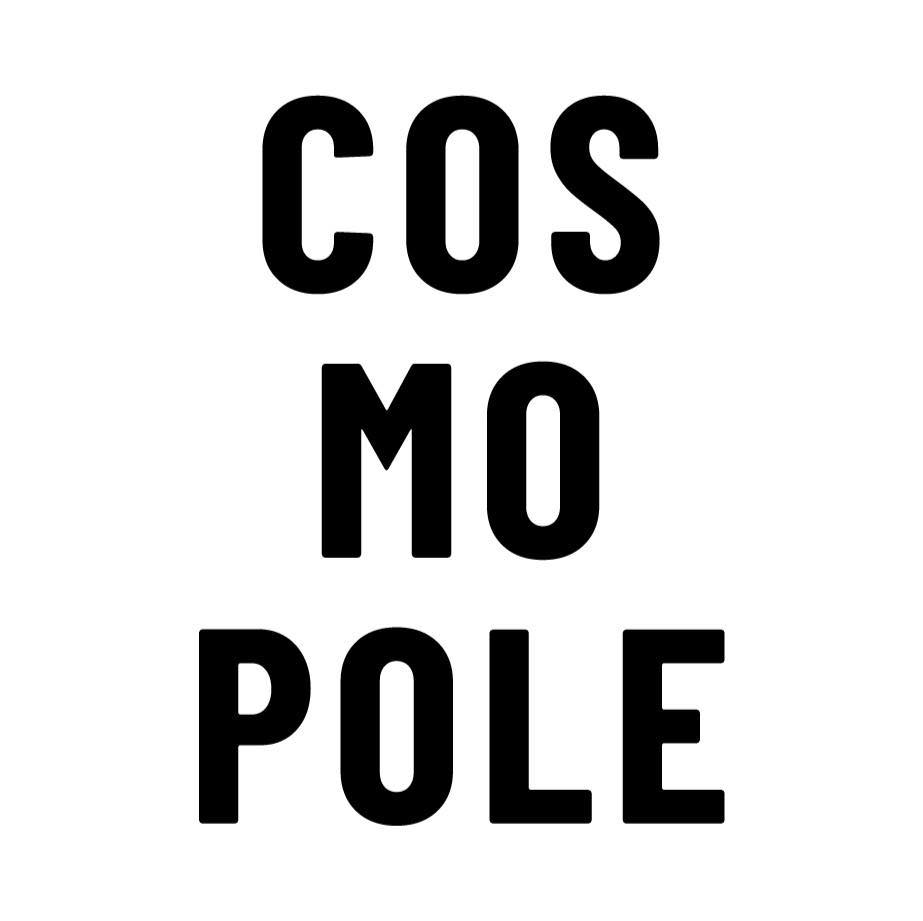
Cosmopole
PR & Digital Agency
Abu Dhabi

Bloom
Medical Services
USA
Take your business to the next level with a powerful
Standard Operating Procedure Management Plugin
The Standard Operating Procedure management SOP application is a plugin that is installed only on WordPress websites. If you do not have a WordPress website we can set up a default user framework for an extra 99 euros. Just tick this option below in the chosen service package. The solution for digitalizing Standard Operating Procedures is designed to be used as easily and intuitively as possible by all companies, regardless of size. The SOP application is a digital framework to which you and the team must add the Standard Operating Procedures you use, and you can also use the included SOP Template, that preloads for each new Standard Operating Procedure that you add to the app.
STANDARD
yearly
- Number of Users: 5
- Number of Departments: 3
- Number of Procedures: no limit
- Email notifications: instant
- Advanced search
- Procedure acceptance
- Procedure scheduled review
- Procedure template
- Export pdf
- Full version history with Track changes
- Activity log
- Dynamic procedures
FULL
yearly
- Number of Users: 50
- Number of Departments: 15
- Number of Procedures: no limit
- Email notifications: instant / set cron
- Advanced search
- Procedure acceptance
- Procedure scheduled review
- Procedure template
- Export pdf
- Full version history with Track changes
- Activity log
- Dynamic procedures
CORPORATE
yearly
- Number of Users: no limit
- Number of Departments: no limit
- Number of Procedures: no limit
- Email notifications: instant / set cron
- Advanced search
- Procedure acceptance
- Procedure scheduled review
- Procedure template
- Export pdf
- Full version history with Track changes
- Activity log
- Dynamic procedures
You will gain lifetime access to the SOP Plugin by purchasing any of the packages. Lifetime access means that if your license expires and you choose not to renew it, you can continue using SOP plugin for all the content you already added by the time the license expired (procedures, departments, categories). You will not be able to add any more specific content to the app while the license is expired. In addition, for 1 year after purchase (while the license is active), you will receive technical assistance and all application updates. The annual fee is applied again after 1 year, with 30% discount, in order to have access to continuous updates and new features (payment is recurring, so you do not have to worry about manually purchasing one of the packages).
Frequently Asked Questions
Yes, our plugin is 100% WPML compatible.
Yes, you can upgrade anytime and you’ll only have to pay the difference between the new package and the old one. The difference is fixed no matter how long you still have left on your yearly license.
No, if you want to downgrade you have to cancel your current license and purchase another one.

SR EN ISO/IEC 27001:2018 Information Security Management Certification Certificate